How To Implement Custom Cursors In Silverlight
December 30, 2008
I wrote an article about custom cursors in Silverlight 2 on CodeProject.com. This article describes how to implement the custom cursor types in Silverlight. Silverlight 2 supports just a small set of default cursor types. WPF (Windows Presentation Foundation) offers developers an extended set of default cursor types, and in addition, it is an easy task to create custom cursors for your WPF application.
However, it is quite simple to simulate custom cursors in Silverlight 2. There are different implementation approaches to display the cursors. The solution described in this article is based on the Popup class and a fixed pre-defined set of custom cursor images, which allows ease of use. Let’s start with a screenshot showing a custom cursor type (a cross) on a green rectangle:
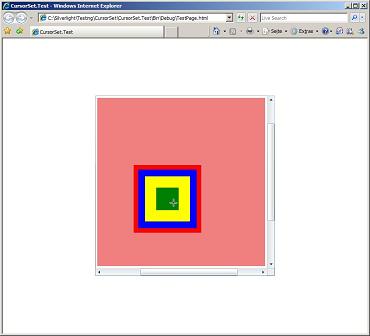
Link to CodeProject: How to Implement Custom Cursors in Silverlight 2