The MQTT Data Source of the Digital Signage System
January 21, 2018
Peakboard, Digital Signage, MQTT, IoT, Azure IoT Hub
A couple of months ago I finished work on the first of a series of specialized data sources that are used in an industrial environment. The MQTT data source implements the ISO standard 20922, a publish-subscribe-based messaging protocol. MQTT stands for Message Queuing Telemetry Transport, works on top of the TCP/IP protocol and is often used to communicate between IoT devices. Microsoft Azure IoT Hub uses MQTT as its main protocol for telemetry messages. It uses a small code footprint and perfectly fits in situations where the network bandwidth is limited.
The video gives you an impression of the Peakboard MQTT data source in action.
The data source allows to subscribe to an arbitrary number of topics. The subscriptions can be grouped and a script can be executed for each group of topics. You may use the MQTT data source as a kind API for the Peakboard visualization. The message itself can contain the parameters that are used within the Lua script to may do something in the current visualization. This opens up endless possibilities and is a fantastic way to communicate with the world outside.
The screenshot below shows the Peakboard Designer with the event list on the main screen and the data source dialog upfront.
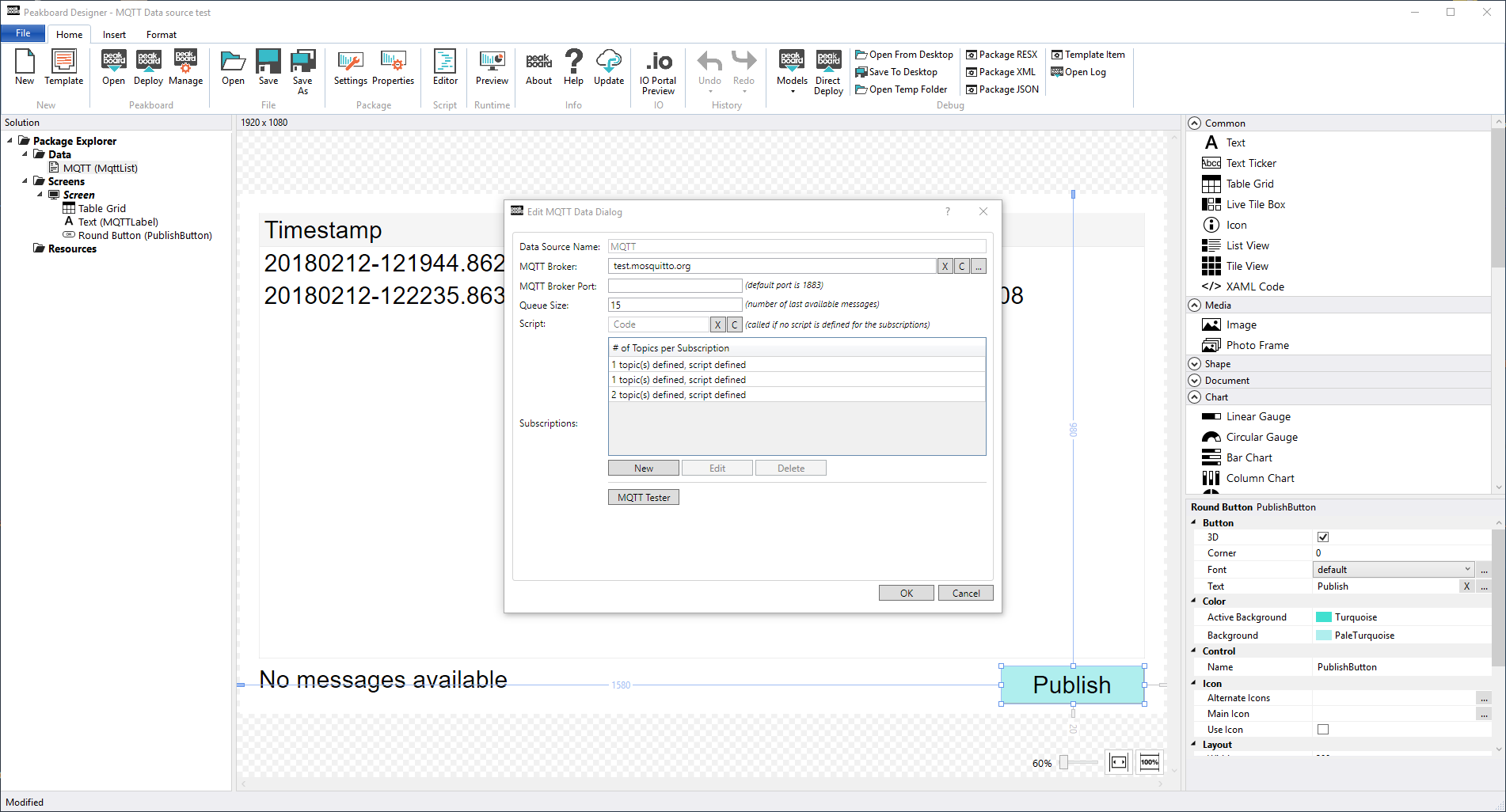
The screenshot below shows the subscription adding dialog. The column QoS (Quality of Service) defines the degree of quality for the delivered messages.
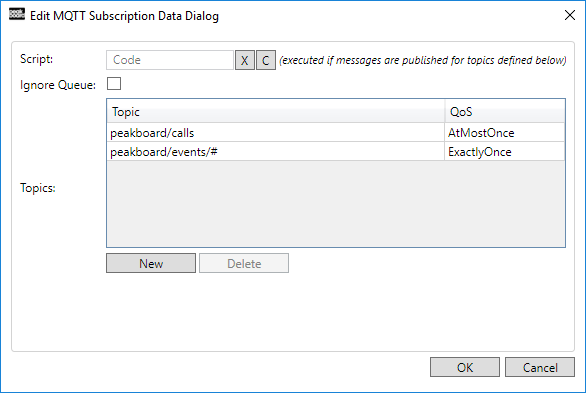
The data source provides a Tester application for MQTT Broker (see next screenshot and the MQTT Tester button in the data source dialog). The tester application allows to subscribe and publish messages. This a pretty neat tool to test the Peakboard visualization quickly.
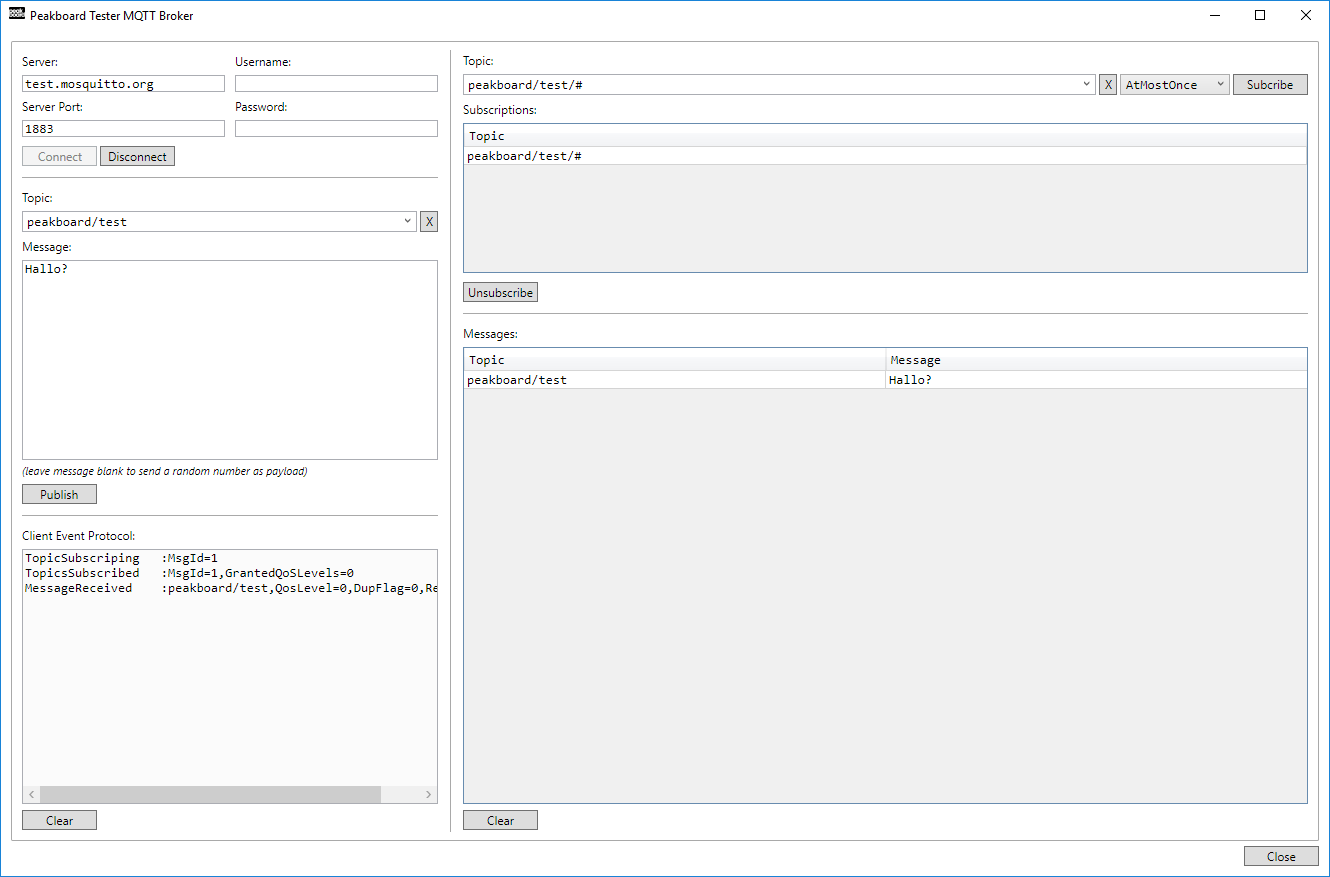
As shown in the screenshot below the data source also allows to publish messages to the MQTT broker via Lua script. This is quite easy. You just define the topic and the message you want to send. The script will be executed once you click on the Publish button on the main screen.
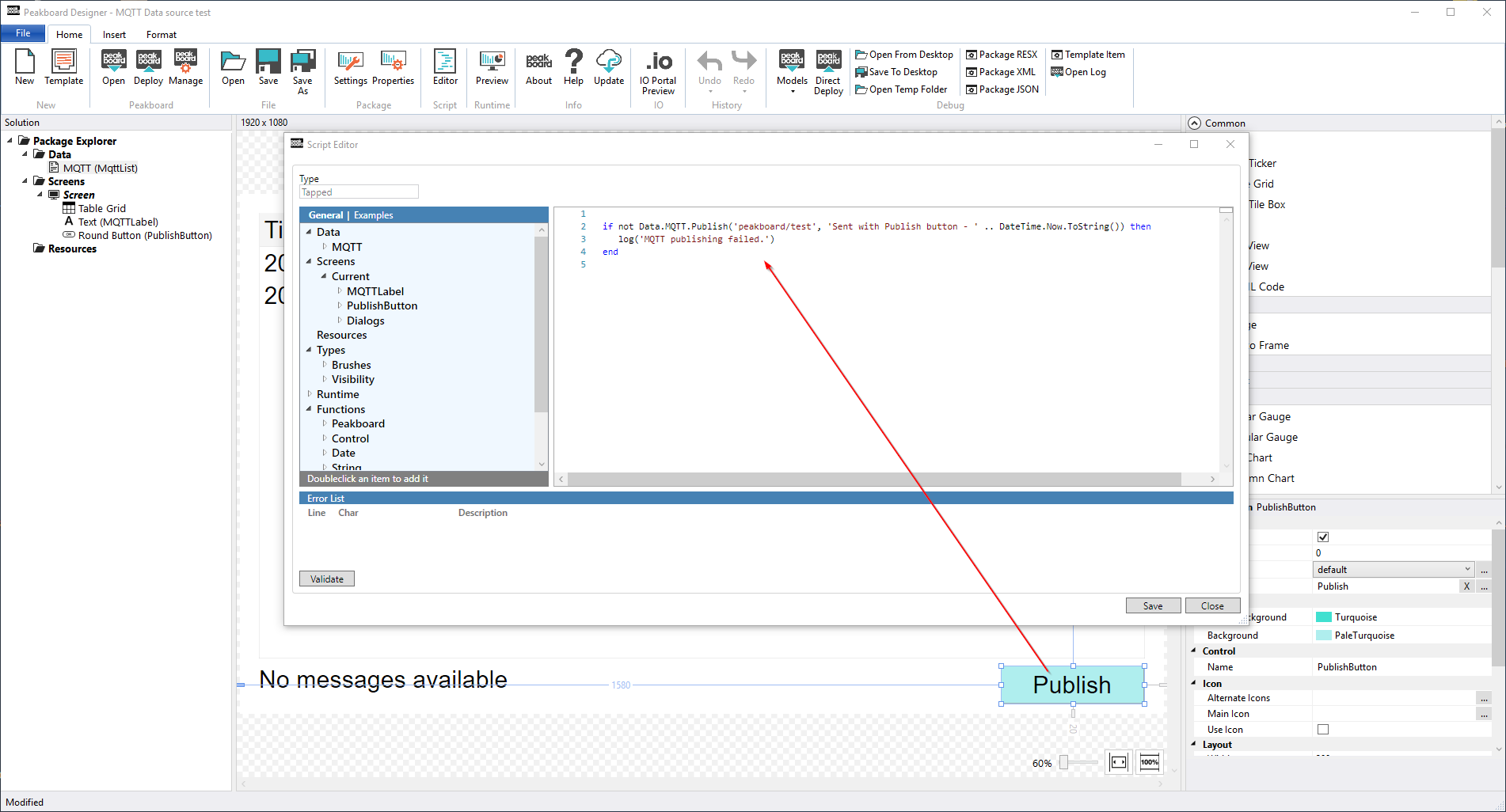
Final Peakboard visualization:
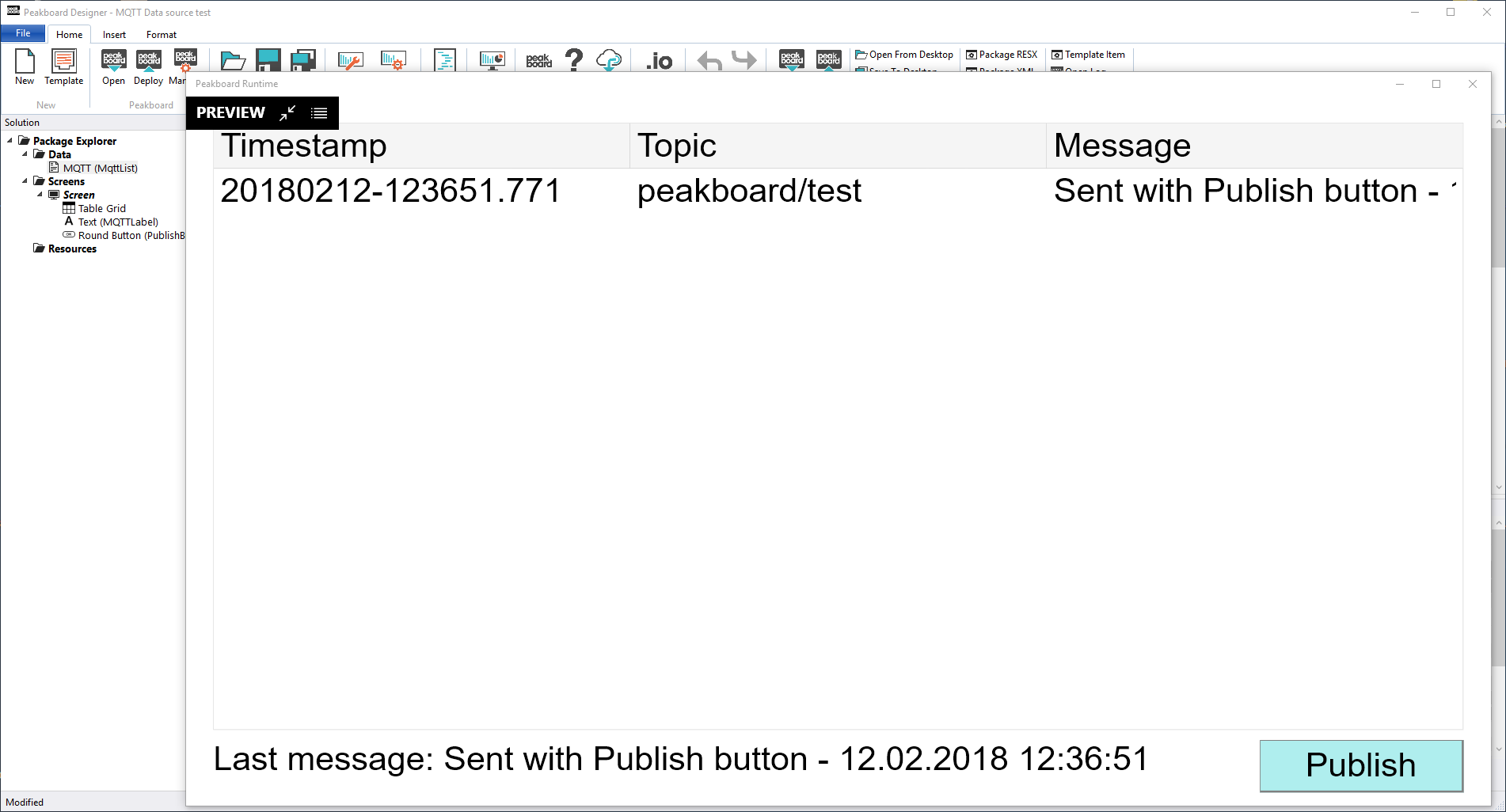
I haven’t had the time go into the details. This post gives you some impressions of the great and lightweight MQTT data source and it’s features. For further information please see the help site of Peakboard.com.
That’s it.
If you have questions feel free to contact me.
Links:
Peakboard.com
Peakboard.com Help
Peakboard.com Blog
YouTube My Channel
YouTube Peakboard Channel (German)
MQTT
MQTT Wikipedia